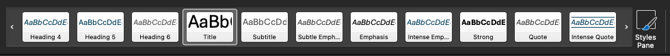Using styles (Title, Headings, Subtitle)
Wrepit relies on Microsoft Word styles to understand your document’s structure and display it correctly in your online report. Using the right styles helps Wrepit automatically create sections, pages, and navigation.
Main title (required)
The main title should be formatted using the Title style in Word.
This is the top-level name of your report and will appear as the document title in Wrepit.
- It’s optional in Word, but recommended. If missing, you can still set or edit the title later in the Wrepit Portal.
- You can find the Title style under Home → Styles.
Section headings (required)
All section titles in your report must use Word’s built-in Heading styles:
Heading 1, Heading 2, Heading 3, and so on.
- Heading 1 sections appear as separate pages in your Wrepit report.
- Heading 2 and lower levels appear as subsections within that page.
Tip: Avoid manually changing the font, color, or size of your headings. If you want to adjust appearance, modify the heading style instead.
Note that Wrepit will override all Word formatting in the Portal anyway. Only the structure (Title, Subtitle, Heading 1–5) is used when your report is transformed to Wrepit.
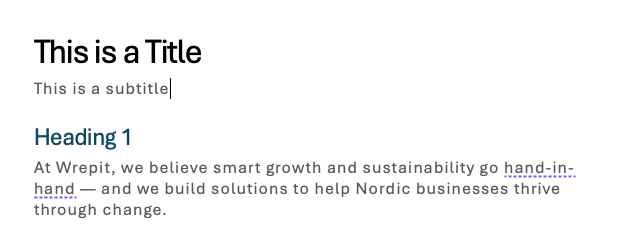
Subtitles (optional)
You can add subtitles to either your main title or section headings to provide a short description.
- Place your cursor directly below the desired title or heading.
- Click the Subtitle style in the Styles panel.
- Type your subtitle text.
Body text ("normal" style)
All regular paragraphs in your document should use the Normal style in Word.
Wrepit automatically applies the correct spacing and typography when your report is published, so you don’t need to change line spacing or font size manually.
Tip: Wrepit overrides all text formatting (font, color, size, line spacing) in the Portal, so focus only on the structure, not the look.
Summary
| Style | Purpose |
| Title | Main title of report |
| Heading 1 | Top-level section (creates a new page in web) |
| Heading 2-5 | Subsections withing a page |
| Subtitle | Optional description below a title |
| Normal | Body copy – regular paragraphs |